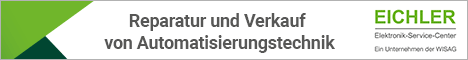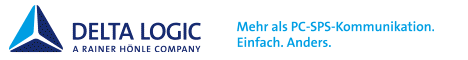Class VbsJson
'Author: Demon
'Date: 2012/5/3
'Website: http://demon.tw
Private Whitespace, NumberRegex, StringChunk
Private b, f, r, n, t
Private Sub Class_Initialize
Whitespace = " " & vbTab & vbCr & vbLf
b = ChrW(8)
f = vbFormFeed
r = vbCr
n = vbLf
t = vbTab
Set NumberRegex = New RegExp
NumberRegex.Pattern = "(-?(?:0|[1-9]\d*))(\.\d+)?([eE][-+]?\d+)?"
NumberRegex.Global = False
NumberRegex.MultiLine = True
NumberRegex.IgnoreCase = True
Set StringChunk = New RegExp
StringChunk.Pattern = "([\s\S]*?)([""\\\x00-\x1f])"
StringChunk.Global = False
StringChunk.MultiLine = True
StringChunk.IgnoreCase = True
End Sub
'Return a JSON string representation of a VBScript data structure
'Supports the following objects and types
'+-------------------+---------------+
'| VBScript | JSON |
'+===================+===============+
'| Dictionary | object |
'+-------------------+---------------+
'| Array | array |
'+-------------------+---------------+
'| String | string |
'+-------------------+---------------+
'| Number | number |
'+-------------------+---------------+
'| True | true |
'+-------------------+---------------+
'| False | false |
'+-------------------+---------------+
'| Null | null |
'+-------------------+---------------+
Public Function Encode(ByRef obj)
Dim buf, i, c, g
Set buf = CreateObject("Scripting.Dictionary")
Select Case VarType(obj)
Case vbNull
buf.Add buf.Count, "null"
Case vbBoolean
If obj Then
buf.Add buf.Count, "true"
Else
buf.Add buf.Count, "false"
End If
Case vbInteger, vbLong, vbSingle, vbDouble
buf.Add buf.Count, obj
Case vbString
buf.Add buf.Count, """"
For i = 1 To Len(obj)
c = Mid(obj, i, 1)
Select Case c
Case """" buf.Add buf.Count, "\"""
Case "\" buf.Add buf.Count, "\\"
Case "/" buf.Add buf.Count, "/"
Case b buf.Add buf.Count, "\b"
Case f buf.Add buf.Count, "\f"
Case r buf.Add buf.Count, "\r"
Case n buf.Add buf.Count, "\n"
Case t buf.Add buf.Count, "\t"
Case Else
If AscW(c) >= 0 And AscW(c) <= 31 Then
c = Right("0" & Hex(AscW(c)), 2)
buf.Add buf.Count, "\u00" & c
Else
buf.Add buf.Count, c
End If
End Select
Next
buf.Add buf.Count, """"
Case vbArray + vbVariant
g = True
buf.Add buf.Count, "["
For Each i In obj
If g Then g = False Else buf.Add buf.Count, ","
buf.Add buf.Count, Encode(i)
Next
buf.Add buf.Count, "]"
Case vbObject
If TypeName(obj) = "Dictionary" Then
g = True
buf.Add buf.Count, "{"
For Each i In obj
If g Then g = False Else buf.Add buf.Count, ","
buf.Add buf.Count, """" & i & """" & ":" & Encode(obj(i))
Next
buf.Add buf.Count, "}"
Else
Err.Raise 8732,,"None dictionary object"
End If
Case Else
buf.Add buf.Count, """" & CStr(obj) & """"
End Select
Encode = Join(buf.Items, "")
End Function
'Return the VBScript representation of ``str(``
'Performs the following translations in decoding
'+---------------+-------------------+
'| JSON | VBScript |
'+===============+===================+
'| object | Dictionary |
'+---------------+-------------------+
'| array | Array |
'+---------------+-------------------+
'| string | String |
'+---------------+-------------------+
'| number | Double |
'+---------------+-------------------+
'| true | True |
'+---------------+-------------------+
'| false | False |
'+---------------+-------------------+
'| null | Null |
'+---------------+-------------------+
Public Function Decode(ByRef str)
Dim idx
idx = SkipWhitespace(str, 1)
If Mid(str, idx, 1) = "{" Then
Set Decode = ScanOnce(str, 1)
Else
Decode = ScanOnce(str, 1)
End If
End Function
Private Function ScanOnce(ByRef str, ByRef idx)
Dim c, ms
idx = SkipWhitespace(str, idx)
c = Mid(str, idx, 1)
If c = "{" Then
idx = idx + 1
Set ScanOnce = ParseObject(str, idx)
Exit Function
ElseIf c = "[" Then
idx = idx + 1
ScanOnce = ParseArray(str, idx)
Exit Function
ElseIf c = """" Then
idx = idx + 1
ScanOnce = ParseString(str, idx)
Exit Function
ElseIf c = "n" And StrComp("null", Mid(str, idx, 4)) = 0 Then
idx = idx + 4
ScanOnce = Null
Exit Function
ElseIf c = "t" And StrComp("true", Mid(str, idx, 4)) = 0 Then
idx = idx + 4
ScanOnce = True
Exit Function
ElseIf c = "f" And StrComp("false", Mid(str, idx, 5)) = 0 Then
idx = idx + 5
ScanOnce = False
Exit Function
End If
Set ms = NumberRegex.Execute(Mid(str, idx))
If ms.Count = 1 Then
idx = idx + ms(0).Length
ScanOnce = CDbl(ms(0))
Exit Function
End If
Err.Raise 8732,,"No JSON object could be ScanOnced"
End Function
Private Function ParseObject(ByRef str, ByRef idx)
Dim c, key, value
Set ParseObject = CreateObject("Scripting.Dictionary")
idx = SkipWhitespace(str, idx)
c = Mid(str, idx, 1)
If c = "}" Then
Exit Function
ElseIf c <> """" Then
Err.Raise 8732,,"Expecting property name"
End If
idx = idx + 1
Do
key = ParseString(str, idx)
idx = SkipWhitespace(str, idx)
If Mid(str, idx, 1) <> ":" Then
Err.Raise 8732,,"Expecting : delimiter"
End If
idx = SkipWhitespace(str, idx + 1)
If Mid(str, idx, 1) = "{" Then
Set value = ScanOnce(str, idx)
Else
value = ScanOnce(str, idx)
End If
ParseObject.Add key, value
idx = SkipWhitespace(str, idx)
c = Mid(str, idx, 1)
If c = "}" Then
Exit Do
ElseIf c <> "," Then
Err.Raise 8732,,"Expecting , delimiter"
End If
idx = SkipWhitespace(str, idx + 1)
c = Mid(str, idx, 1)
If c <> """" Then
Err.Raise 8732,,"Expecting property name"
End If
idx = idx + 1
Loop
idx = idx + 1
End Function
Private Function ParseArray(ByRef str, ByRef idx)
Dim c, values, value
Set values = CreateObject("Scripting.Dictionary")
idx = SkipWhitespace(str, idx)
c = Mid(str, idx, 1)
If c = "]" Then
ParseArray = values.Items
Exit Function
End If
Do
idx = SkipWhitespace(str, idx)
If Mid(str, idx, 1) = "{" Then
Set value = ScanOnce(str, idx)
Else
value = ScanOnce(str, idx)
End If
values.Add values.Count, value
idx = SkipWhitespace(str, idx)
c = Mid(str, idx, 1)
If c = "]" Then
Exit Do
ElseIf c <> "," Then
Err.Raise 8732,,"Expecting , delimiter"
End If
idx = idx + 1
Loop
idx = idx + 1
ParseArray = values.Items
End Function
Private Function ParseString(ByRef str, ByRef idx)
Dim chunks, content, terminator, ms, esc, char
Set chunks = CreateObject("Scripting.Dictionary")
Do
Set ms = StringChunk.Execute(Mid(str, idx))
If ms.Count = 0 Then
Err.Raise 8732,,"Unterminated string starting"
End If
content = ms(0).Submatches(0)
terminator = ms(0).Submatches(1)
If Len(content) > 0 Then
chunks.Add chunks.Count, content
End If
idx = idx + ms(0).Length
If terminator = """" Then
Exit Do
ElseIf terminator <> "\" Then
Err.Raise 8732,,"Invalid control character"
End If
esc = Mid(str, idx, 1)
If esc <> "u" Then
Select Case esc
Case """" char = """"
Case "\" char = "\"
Case "/" char = "/"
Case "b" char = b
Case "f" char = f
Case "n" char = n
Case "r" char = r
Case "t" char = t
Case Else Err.Raise 8732,,"Invalid escape"
End Select
idx = idx + 1
Else
char = ChrW("&H" & Mid(str, idx + 1, 4))
idx = idx + 5
End If
chunks.Add chunks.Count, char
Loop
ParseString = Join(chunks.Items, "")
End Function
Private Function SkipWhitespace(ByRef str, ByVal idx)
Do While idx <= Len(str) And _
InStr(Whitespace, Mid(str, idx, 1)) > 0
idx = idx + 1
Loop
SkipWhitespace = idx
End Function
End Class
Dim field_K, field_D
Dim i
Dim f
Dim IP, Username
Dim MyURL , postData
Dim winHttpReq
Dim fso, json, str, o
Dim hue1, hue2, hue3, hue4, hue5
Set winHttpReq = CreateObject("WinHttp.WinHttpRequest.5.1")
On Error Resume Next
'Parameter IP, Username
IP="192.168.178.48"'SmartTags("PHILIPS HUE_IP")
Username="1234567890"'SmartTags("PHILIPS HUE_username")
MyURL = "http://"&IP&"/api/"&Username&"/lights/1"
winHttpReq.Open "GET", MyURL, False
winHttpReq.Send
str = winHttpReq.ResponseText
Set json = New VbsJson
Set fso = WScript.CreateObject("Scripting.Filesystemobject")
'str = fso.OpenTextFile("HUE.txt").ReadAll
Set o = json.Decode(str)
WScript.Echo o("state")("bri")
WScript.Echo o("state")("hue")
WScript.Echo o("state")("sat")
WScript.Echo o("name")
For Each i In o("state")("xy")
WScript.Echo i
Next